SEO for Portfolio-Heavy Architecture Sites: How to Turn Eye Candy into Inquiries
Lead: Your Portfolio Is Stunning — But Google Can’t Read Beauty
You can win awards, be viral on Pinterest, and build projects people talk about at dinner parties. None of that matters if clients can’t find you on Google.
Most high-end architecture sites are built like coffee-table books — immersive, scroll-first, and gorgeous. Great for client meetings. Terrible for search. Google doesn’t “see” beautiful images; it reads HTML, alt text, metadata, and context. When you show but don’t tell, you lose clicks, rankings, and clients.
This guide shows you, step-by-step, how to keep the look and make your portfolio work — so your gallery becomes a predictable lead source, not just a showpiece.
Quick promise: what you’ll get from this post
- A clear checklist to make image-rich pages crawlable and fast.
- Exact copy patterns for alt text, captions, and project intros.
- Technical fixes that don’t hurt design (lazy loading rules, srcset, schemas).
- A 90-day implementation plan with measurable outcomes.
- Tools and examples you can use today.

1 — The Problem: Beauty Without Searchability Is Broken Marketing
Portfolio-heavy sites fail for five reasons:
- Images are presentation-only. Background images & JS-only carousels hide visuals from crawlers.
- No context. No intro, captions, materials, or client brief — Google has nothing to match search intent.
- No semantic signals. Missing alt text, poor filenames, no schema.
- Slow pages. Massive hero images, no
srcset, and heavy fonts kill Core Web Vitals and user patience. - No content-to-keyword mapping. Projects aren’t mapped to search queries (so they can’t rank).
Consequence: zero discoverability despite world-class output.
Mini reality check: Searchers who find you via image results or a project page are often further down the funnel — they’re looking for a style, location, or solution. These are qualified leads. Make the images discoverable and the inquiries follow.
2 — What Google Actually Wants From a Portfolio Page (Short Version)
Think of Google as a literal reader that needs structure and signals:
- Crawlability: Is the image in the HTML? Is the page indexable?
- Context: Is there meaningful text around images? Does it answer user intent?
- Performance: Does the page load fast on mobile? Is LCP low?
- Signals: Alt text, filenames, schema, sitemaps, backlinks.
- Relevance: Are images and copy aligned to search queries (e.g., “mid-century modern pool house Seattle”)?
If you satisfy those, you get discoverability. If not, you’re invisible.
3 — The Core Rule: Make Every Image an SEO Asset (Not Decoration)
Treat each image as a mini landing page:
- Image in HTML (
<img>), not only background. - Descriptive filename (
midcentury-poolhouse-seattle.webp), notIMG_4321.jpg. - Unique, human alt text with one natural keyword (80–125 chars).
- Caption or nearby description that explains context and intent.
srcset/ responsive images so devices get the right size.- Schema + image sitemap so Google finds them.
Do this once and each image can drive traffic for years.
4 — Exact Copy Patterns That Work (Write These Today)
Stop guessing what to write. Use these templates.
Alt text formula (do this for every image)
[Project type] + [distinct design element or material] + [location] + [studio name optional]
Example:alt="Mid-century poolhouse with cedar cladding and clerestory windows in Seattle by Northlight Studio"
Keep it natural and under ~125 characters. One or two relevant terms — not a list.
Filename pattern
project-location-feature.webp
Example: midcentury-poolhouse-seattle-cedar.webp
Project intro (150–300 words)
Write 3–5 short paragraphs answering: the client brief, the site constraints, the design idea, the materials, and the outcome. Insert key phrases naturally (location + service + style).
Captions (for 3–5 hero images)
1–2 sentence descriptive captions: material + effect + purpose (e.g., “Reclaimed oak flooring creates warmth against the concrete hearth.”)
Use this pattern and Google will have far more signals to match query intent.
5 — Technical Implementation (Design-safe, SEO-first)
You don’t need to wreck the design. These are the technical musts.
5.1 Use <img> tags, not CSS background images
Background images can be invisible to crawlers and are poor for semantic SEO. Place hero shots and gallery images as <img> elements in your DOM.
5.2 srcset, sizes, and responsive images
Provide multiple resolutions so browsers request optimal sizes:
<img src="/images/poolhouse-1600.webp"
srcset="/images/poolhouse-400.webp 400w, /images/poolhouse-800.webp 800w, /images/poolhouse-1600.webp 1600w"
sizes="(max-width: 768px) 100vw, 50vw"
alt="...">
This saves bandwidth and improves LCP.
5.3 Lazy loading — sensible rules
loading="lazy"for images below the fold.- Do not lazy-load the first 1–3 hero images (above the fold) — they must be in initial render.
- Use native lazy loading when possible; if using JS, ensure server-side rendering or pre-rendered HTML for bots.
5.4 Image formats and compression
- Use WebP where supported; fallback to optimized JPEG.
- Compress aggressively but visually-test (aim <400–600KB for hero shots where possible).
- Strip unnecessary metadata.
5.5 Width/height attributes to prevent layout shift
Set width and height to prevent CLS (layout shift). Use CSS to scale them for responsiveness.
6 — Structural SEO: Pages, Sitemaps, and Schema
A gallery must sit inside a page architecture that makes sense to Google.
6.1 One project = one page
Create a dedicated page per significant project. Avoid stuffing many projects into an infinite scroll that lacks unique URLs.
6.2 Image sitemap
Generate an image sitemap (or ensure your CMS does) and submit it in Google Search Console. This speeds indexing.
6.3 Schema markup
Use ImageObject and CreativeWork (or Project) schema on project pages. Include:
name,description,imagearray,datePublished,location,creator.
This improves the chance of enhanced SERP features.
6.4 Canonicals & indexing
Make sure your project pages are indexable, have canonical tags pointing to the right URL, and are not blocked in robots.txt.
7 — Content Strategy: Map Projects to Search Intent
Portfolio pages must be mapped to keywords.
Step A — Project audit
List every project and assign:
- Primary service (residential, hospitality, commercial).
- Location.
- Style/feature (mid-century, passive house, timber framing).
Step B — Match queries
For each project, pick 1–2 target search intents:
- Transactional (e.g., “residential architect Seattle”)
- Discovery (e.g., “mid-century renovation ideas”)
- Visual (e.g., image queries like “mid-century pool house exterior”)
Step C — On-page mapping
- Title tag: include service + location + unique hook.
- H1: project name + location.
- Intro: answer who, what, why in first 100 words.
- Gallery + captions that reinforce keywords naturally.
This prevents cannibalization and gives Google a clear reason to rank the page.
8 — UX patterns that keep design intact and add indexable content
You don’t need walls of text. Use design-friendly, indexable patterns:
- Expandable “Project Details” — visible in HTML (not hidden behind JS that removes content from the DOM).
- Tabbed content (About / Materials / Process / Result) where each tab content is present in HTML for SEO but toggled via CSS/JS.
- Data rows with short facts (sq ft, year, budget, location) — small scannable bites that searchers and Google love.
- Captions and pull quotes — small, elegant, and highly indexable.
All keep the page visually clean while providing Google the context it needs.
9 — Promotion: Backlinks, pitch, and visual syndication
Optimizing images is only step one. Next, amplify.
- Submit to trade sites (ArchDaily, Dezeen) with press-ready images & captions.
- Pin images to Pinterest with SEO-friendly descriptions — Pinterest drives image discovery.
- Create a press pack (jpgs + short brief) for editors and collaborators; make it easy to link back.
- Internal linking — link from blog posts, service pages, and case studies to project pages.
Backlinks and shares send authority signals that increase rank and image visibility.
10 — Speed & measurement: what to monitor (and targets)
Image SEO must be measured:
Targets:
- Page load < 3 seconds.
- Largest Contentful Paint (LCP) < 2.5s.
- Mobile Performance score > 85.
- Indexed images increasing month-over-month.
- Organic project page traffic up within 2–3 months.
Tools to use: Google Search Console (Image performance), PageSpeed Insights, WebPageTest, Screaming Frog (image crawl), Lighthouse.
11 — 90-Day Implementation Plan (practical & prioritized)
Day 0–7: Audit top 10 project pages (background images, missing alts, huge files).
Week 2–4: Replace background hero images with <img>, add unique alt text + compliant filenames, add 150–300 word project intros.
Month 2: Implement srcset and responsive images, set lazy-loading rules, compress images, set width/height.
Month 3: Generate image sitemap, add ImageObject schema to 10 pages, pitch 3 projects to 2 publications, monitor Search Console for image impressions.
Expect measurable increases in image impressions within 6–12 weeks and stronger lead flow in 3–6 months.
12 — Mini case: How one studio turned images into leads (realistic example)
Studio: 8-person boutique firm in Seattle. Problem: gorgeous site, zero inbound architecture leads.
Fixes implemented: replaced slider background images with <img>, added alt text & captions, compressed images, added intros, created image sitemap, pitched two projects.
Result (6 months): image impressions up 250%, project page organic visits up 180%, and 4 qualified architecture inquiries/month from organic search (average project value 5x studio’s monthly retainer). ROI paid back implementation costs within 3 months.
13 — Common myths debunked (short)
- “Images alone will rank me.” No. Images must have context.
- “Adding alt text is enough.” It helps — but you need filenames, sitemaps, schema and speed too.
- “Lazy load everything.” Don’t lazy-load hero images.
- “SEO ruins design.” Done well, SEO hides in plain sight—no design compromise.
14 — Tools & checklist (quick reference)
Compress / Export: Squoosh, TinyPNG, ShortPixel
Testing / Performance: PageSpeed Insights, GTmetrix, WebPageTest
Indexing / Monitoring: Google Search Console (Image reports)
Crawls & audits: Screaming Frog, Sitebulb
Schema helpers: Google Structured Data Markup Helper, Schema.org docs
CMS tips: Webflow/WordPress give best <img> control; ensure sitemaps include images
Immediate checklist:
- Replace background hero slides with
<img>tags - Rename 20 top images with SEO filenames
- Add unique alt text for 50 images
- Add 150–300 word intro to 10 project pages
- Implement
srcsetfor hero images - Lazy-load below-the-fold images only
- Create & submit image sitemap
- Add ImageObject schema to 10 pages
- Pitch 3 projects to trade media
FAQ — quick answers
Q1: How many images per project?
8–12 good images. Better: fewer high-quality, optimized files than many huge uncompressed files.
Q2: What image format should I use?
WebP is best for web (quality + compression). JPEG fallback for wide support.
Q3: Does using a slider/carousel always hurt?
Not if each slide uses <img> (not background), has proper alt text, and slides are available in initial DOM for bots.
Q4: How long before SEO changes show results?
Image indexing and impressions typically improve in 4–12 weeks; meaningful lead increases are usually 3–6 months.
Q5: Can I keep the design intact?
Yes. All recommendations are design-friendly patterns (tabs, collapsibles, captions, minimal intros) that preserve aesthetics.
Final: Design is emotional. SEO is logical. You need both.
Your work moves people. SEO gets those people to your door.
If your portfolio’s current job is “look pretty,” flip it: let it look pretty and work. Follow this system, and your galleries will stop being passive decoration and become a predictable source of qualified inquiries.
If you want a prioritized list for your site — I’ll audit one project page and give you the top 5 fixes you can implement in a day. No fluff, just fixes that move metrics.
👉 Book Adswom’s Free Visibility Diagnostic
— we’ll show where visibility is leaking and the exact fixes for ranking and conversion.
Writing team:

Les't communicate.
Recent Articles
 The Real Cost of Generic SEO for High-End Architecture and Interior Design Studios
The Real Cost of Generic SEO for High-End Architecture and Interior Design Studios
 Why Generalist SEO Fails Designers — And What to Do Instead
Why Generalist SEO Fails Designers — And What to Do Instead
 What to Look for in an SEO Agency: A Strategic Guide for Architects and Design Firms
What to Look for in an SEO Agency: A Strategic Guide for Architects and Design Firms