Structuring Project Pages for Search and Clients: A Strategic Playbook
A Project Page Must Serve Two Masters
A project page in architecture or design isn’t just a digital brochure—it’s a powerful tool that must:
- Rank in search engines for targeted, local intent
- Convince human visitors to take action (inquiry, consultation, etc.)
If you build a page for clients only, you lose out on organic discovery.
If you build for search only, the page rings hollow to human eyes.
Your goal? A dual-purpose page that excels at both.
The Anatomy of a High-Performing SEO + Client-Focused Project Page
| Section | Purpose |
| URL + Metadata | Keyword alignment and attention-grabbing headlines |
| Hero Header | Visual impact + immediate relevance |
| Project Summary | Quick read on who, what, why, where |
| Design Story | Detailed narrative with strategic keywords |
| Visual Showcase | Optimized images that tell the story |
| Results & Metrics | Social proof, stats, outcomes |
| Client Testimonial | Builds trust and credibility |
| Related Projects | Internal linking + longer user journey |
| Call to Action | Clear next step toward contact |
| Technical SEO Elements | Schema, performance optimization, accessibility measures |
Key Takeaways
- A project page must serve both Google and clients—never one alone.
- Structure = metadata, headings, schema.
- Story = design thinking, challenges, outcomes.
- Visuals = optimized, captioned, fast-loading.
- Proof = testimonials, metrics, awards.
- Conversion = clear CTAs that turn browsers into leads.

1. URL + Metadata: The First Impression for Humans & Bots
A. SEO-Optimized URL Structure
Use URLs that signal both service and locale:
/projects/heritage-renovation-delhi
/projects/modern-villa-goa
This structure reinforces:
- Service: renovation, villa, etc.
- Location: city/neighborhood
- Readability: clear, crawlable path
B. Title Tag Formula
[Project Type] + [Location] | [Firm Name]
Example:
“Heritage Home Renaissance – Delhi | Studio Lume”
C. Meta Description
Create narrative-rich summaries:
“Discover our heritage renovation in Delhi’s Civil Lines: restored monuments, modern living, passive solar design. See how we blended old-world charm with sustainable technology.”
Include hook, keywords, and reward.
Getting the structure right is what makes the difference between a pretty portfolio and one that ranks—here’s our full guide on how to make portfolio pages SEO-friendly
2. Hero Header: Set Context and Captivate Immediately
Your first screen must:
- Showcase a striking image
- Communicate context: “Heritage Renovation – Civil Lines, Delhi”
- Establish intent in H1:
“Heritage Home Restoration – Delhi”
Ensure early keyword presence in H1 and immediately after.
3. Project Summary: The One-Page Brief Clients & Google Read First
Often called the “elevator pitch”:
| Field | Example |
| Client Type | Couple seeking heritage vibe with modern comfort |
| Scope | Structural revamp, facade restoration, interiors |
| Timeline | 9 months |
| Completion | May 2025 |
| Key Services | Heritage renovation, passive cooling systems |
Use short paragraphs or bullets. Offer quick clarity—for both scanning clients and Google’s shallow crawls.
4. Design Storytelling: Informative + Keyword-Lined
A. Understand Your Search Intent
Before you write, define:
Target keyword: “heritage home renovation Delhi”
Search intent: Local service + project showcase
B. Outline Content Flow
Overview → Challenge → Approach → Solution → Outcome
C. Weave in SEO Naturally
Strike a balance between readability and optimization:
“Located in Civil Lines, Delhi, this heritage home required structural reinforcement, façade conservation, and passive solar retrofitting…”
Use H2/H3 subheadings that include:
- “Structural approach”
- “Façade conservation techniques”
- “Passive solar retrofit in heritage homes”
D. Highlight Technical & Design Decisions
Clients in niche design need proof of expertise:
- Material specifics: reclaimed teak, lime plaster
- Sustainability angles: rainwater harvesting, solar shading
- Tech solutions: LED lighting layouts, concealed HVAC
- Regulations compliance: municipal heritage guidelines
These details appeal to informed clients—and give your page SEO depth.
Well-optimised project narratives are key for style-driven project visibility, especially when targeting clients searching for a specific design aesthetic.
5. Visual Showcase: Gallery But Optimised
A. Format & Quality
Use high-quality images edited for clarity and responsiveness. Compress to 150–300KB.
B. Filename & Alt Text
Rename images like:
delhi-heritage-façade-restoration.webp
delhi-heritage-interior-living-room.webp
Example alt text:
alt="Heritage living room with restored teak ceiling in Delhi home"
C. Contextual Captions
Don’t let images float—caption them with descriptive text:
“Original teak ceiling restored using traditional techniques”
This adds context for clients and semantic richness for SEO.
D. Visual Accessibility
Ensure gallery is mobile-friendly, with lightbox view and swiping support. Accessibility improved time-on-page.
Optimising images goes beyond aesthetics—technical SEO for image-rich sites ensures your visuals load fast and rank high.
6. Results & Metrics: Show Tangible Impact
Add a “Results” section with concrete data:
- Built Area: 4,000 ft²
- Project Cost: ₹1.2 crore
- Energy savings: 25% with passive design
- Recognition: Nominated for XYZ Heritage Award
Numbers reinforce professionalism and ROI, which drives both legitimacy and SEO weight (survival signals).
7. Testimonials: Social Proof That Converts
A testimonial statement proves emotional value and trust:
“Studio Lume preserved our home’s character and elevated its living experience—grounded, modern, and sustainable.”
— Mr. Sharma, Civil Lines, Delhi
Embed as block quotes for visual emphasis and trust.
8. Related Projects: Keep Users Engaged & Authority Fluent
At bottom include “Related Projects” linking to:
- Similar services (e.g., other heritage renovations)
- Same location (Delhi projects)
- Theme matches (e.g., sustainable retrofits)
Use keyword-rich anchor text:
“Learn more about our [heritage home renovations in Delhi]”
This boosts both SEO relevance and user navigation.
9. Call to Action: Clarity That Converts
Project pages aren’t portfolio ends—they’re leads in waiting.
Preferred CTA options:
- “Book a Consultation”
- “Request Project Overview”
- “See Cost Estimates for Similar Projects”
Use bold buttons and concise messaging.
A well-optimised project page isn’t just a portfolio—it’s a pipeline driver. Here’s how we build SEO-driven project pages for search and clients
10. Technical SEO Elements: Prioritize Performance & Accessibility
A. Schema Markup
Include JSON-LD for:
- Project or CreativeWork schema
- LocalBusiness
- ImageObject within content
This helps Google index and potentially show feature results.
B. Mobile & Desktop Performance
Optimize Core Web Vitals:
- LCP <2.5s
- FID <100ms
- CLS <0.1
Use image compression, lazy loading, CDN delivery, and minimal use of heavy scripts.
C. Accessibility Compliances
Ensure:
- alt text on every image
- ARIA labels where needed
- Logical DOM structure for screen readers
Missing schema or slow-loading images are some of the common SEO mistakes architecture firms make—and they quietly kill your project page visibility.
Tracking & Analytics: Data-Driven Optimization
A. Set Conversion Events in GA4
- Form submissions
- CTA button clicks
- Downloads or consultations booked
B. Track Page Performance
- Page traffic
- Engagement metrics: bounce rate, session duration
- Conversion rates per page
C. Use A/B Testing Sparingly
- Try swapping hero image
- Try different messaging for the CTA
- Test caption vs no caption for visuals
Monitor user behavior and conversion uplift.
Ongoing Optimization Cycle: Quarterly Playbook
Establish repeatable improvement cycles:
- Analyze: SEO performance, bounce rates, CTAs
- Optimize: refresh headings, CTAs, images
- Expand: add 1–2 more high-value projects
- Promote: to partners, press, social
- Track: new analytics insights
This cycle drives continuous visibility and conversion uplift.
FAQ – Structuring Project Pages for Search & Clients
Should I write case study–level detail for each project?
Yes. Not only does it help with SEO, but it also validates your design thinking—circle both boxes.
How many project images are too many?
6–12 high-quality shots hitting key spaces: exterior, interiors, details, before-after shots.
Can I copy a portfolio project across service categories?
Avoid duplication. Instead, create unique landing pages with internal links grouping the project under different categories.
Do I need schema for each project?
Yes—especially CreativeWork or Project. It helps search engines understand and feature your cases.
How often should I update project pages?
Every 6 months—refresh images, update testimonials, add awards or stats.
Why Adswom Is the Partner for SEO-Driven Project Pages
The difference between a portfolio page and a pipeline page is strategy.
At Adswom, we bring the holistic framework:
- Search-first structure—URL, meta, schema
- Design-first narrative—story, detail, outcome
- Visual-first optimization—responsive, compressed, accessible
- Conversion-first layout—testimonials, CTAs, linking
- Performance-first tracking—GA4 funnels, quarterly replay
Through our Search-to-SQL Framework, we don’t just build showcases. We build revenue-generating assets that elevate your brand, client impact, and profitability.
Writing team:

Les't communicate.
Recent Articles
 The Real Cost of Generic SEO for High-End Architecture and Interior Design Studios
The Real Cost of Generic SEO for High-End Architecture and Interior Design Studios
 Why Generalist SEO Fails Designers — And What to Do Instead
Why Generalist SEO Fails Designers — And What to Do Instead
 What to Look for in an SEO Agency: A Strategic Guide for Architects and Design Firms
What to Look for in an SEO Agency: A Strategic Guide for Architects and Design Firms