How to Use Location Pages for SEO Expansion: Multi‑Location Domination for Architects and Designers
You’re an architectural firm or design studio that serves multiple locations. You’ve got talent, a killer portfolio, and you’re ready to dominate more than just one city. But Google doesn’t rank you in everywhere. It sees you as a single-location shop.
Here’s the thing: multi-location SEO requires dedicated location pages—not a generic “We Serve Everywhere” page. You need pages that look locally authoritative. That’s how Google decides you’re relevant in Windsor, not just Toronto, or in Anaheim, not just LA.
Let’s walk through the blueprint to build and optimize location pages that Google and clients love. No fluff—just strategy, execution, and results.

1. Why Location Pages = Local SEO Mastery
Before we dive into tactics, let’s get what this does:
- Relevance – You provide content tailored to that city/neighborhood.
- Proximity – You tell Google where you are and who you serve.
- Credibility – You’ve done projects there, you know the market, you share local insights.
Google’s local algorithm rewards locally relevant content. Generic pages dilute your signal. Multiple pages sharpen it—each page becomes a focal point for a distinct locale. Research shows that “city pages” exponentially boost visibility and lead flow for firms targeting multiple markets. That’s no small difference—it’s how you dominate multi-city rankings.
2. Your Location Page Map: Structure to Scale
Multi-location SEO begins with structure.
Domain strategy—Choose one:
- yourdomain.com/location/city
- city.yourdomain.com
- yourcity-architecture.com (only if pursuing separate brands)
Option #1 is bulletproof. Clean. Simple.
⚠️ Don’t create city pages with duplicate core content. Each page needs its own localized narrative.
Here’s the structural breakdown:
/locations/los-angeles-interior-design
/locations/san-diego-interior-design
- URL includes city + service
- Use hyphens, keep it clean, avoid extra words
- Ensure canonical tags if necessary—though each page should stand alone
This structure tells Google: This page is about that city. That’s what Bing calls “geo-targeting signals.” And it works.
3. Page Anatomy: Every Section That Drives Local Ranking & Leads
Let’s dissect a high-converting location page. You need these sections, in this order:
A. Title Tag & Meta Description
- Title: Interior Designer in [City] – [Firm Name]
- Meta: Top-rated interior designers serving [City]. See local portfolio and get a free quote today.
Why it matters: Google shows this in SERPs. If it’s optimized for city + service, you’re directly targeting local intent.
B. Above-the-Fold Hero Section
- Headline: Interior Design Services in [City]
- Subhead: Award-winning architecture & design for [City] homes & offices
- CTA: Quote button or “Call Local Office”
Image: A local project photo (e.g., a kitchen remodel in that city).
C. Local Project Showcase
Include 3–4 project photos done in that city, each with:
- Project name
- Location mention
- Short description: “This Laguna Beach renovation…”
Google cares about local relevance. So do users.
D. Your Unique Value Proposition (UVP)
Highlight why you’re the go-to firm in that city:
- Local permits knowledge
- Local sourcing
- Pre-established relationships with contractors
E. City-Specific Testimonials
Copy client quotes mentioning the city:
“The team transformed our San Jose bungalow. They get Silicon Valley design codes.”
These add trust and local flavor.
F. Services Section
List service – customize by city:
- Residential remodeling in [City]
- Commercial fit-outs in [City]
- Kitchen & bath design in [City]
G. FAQ Section (Geo-Aware AEO Keyword Hits)
Example:
- Do you offer interior design services in [City]? — Yes, we’ve completed XX projects…
- How long does a renovation typically take in [City]? etc.
Plus any local-specific queries (heritage permits, HOA regulations).
H. Google Map Embed
Add your local office or service area map. This reinforces location context to customers and search engines.
I. Local Schema Markup
Use LocalBusiness schema—include city, address, phone, operating hours—matching GBP if you’ve got an office there.
J. Internal Links
- Link back to your main Services page
- Link to case studies
- Link to contact page
Make each page a self-contained lead magnet.
4. Content Uniqueness: The Counter to Duplicate Mess
Generic/lazy city pages get penalized by Google. It shows zero authority and kills ranking.
Your content must be 100% unique, even if only tailored with:
- Unique intros
- City-specific details
- Different testimonials
Boomcycle and RocketClicks agree: “Use unique content referencing landmarks, neighborhoods, and local styles” is what drives SERP wins.
5. Inject Hyperlocal Flavor: Go Beyond Keywords
Set these on each page:
- Local landmarks: “Just minutes from [Landmark]”
- Scenario: “Our office near [Downtown] in [City]”
- Neighborhood calls: “We live and work in [Neighborhood]”
This isn’t fluff—it’s local context that improves proximity signals.
6. Linking Strategy: Geo-Authority & Internal Weight
Two kinds of links feed location pages:
A. Internal Linking
- Homepage → /locations/[city]
- Service pages → location pages
- Blog posts -> related location pages (e.g. “Kitchen trends in [City]” → city location page)
B. External Local Links
- Get backlinks from:
- Local chambers
- City-specific blogs
- Local event sponsors
- Local news outlets
- Local vendor sites (contractors, suppliers)
- Local chambers
That gives your city page local backlink muscle.
7. Reviews & Testimonials: Geo-Tagged Social Proof
Social proof is vital.
- Embed reviews that mention city names
- Invite online review through GBP for each city location
If you have separate GBP listings, link them to respective city pages. That ties social proof to local pages.
8. Mobile UX & Conversion Optimization for Location Pages
Most users come via mobile. Let’s drop the must-haves:
- Fast-loading (<3s)
- Responsive design
- Tap-to-call button visible
- Map properly scaled
- Short form or local-phone-only lead form
Delay or bury the contact form? You lose. Period.
9. Schema & Technical SEO Layer
Every page needs:
- LocalBusiness schema with city address & phone
- Breadcrumb schema that shows /locations/City
- Image alt tags with “Interior Design in [City]”
- Canonical tags to self
This is how your site talks to Google in code.
10. Track & Iterate: Local Performance Signals
Set up tracking:
- GA4 & Universal Analytics – tag pages by city
- Search Console – filter queries by location city and impressions
- Local Rank Tracker (BrightLocal, LocalFalcon) – track ranking in Maps and SERPs by city
- Call tracking – separate local numbers per city page
Track visits, conversions, and rankings per city page. Then rinse-repeat.
11. Scaling Tips: Multiplier Effect Unlocked
Want to roll out 10 cities?
Use a content spreadsheet:
- Headline
- Intro tailored to city
- Project list
- Testimonials
- FAQs
Repurpose structure, but write unique copy each time. A 40–50 hour copy sprint—and you can go live with 10 pages.
Don’t do it all at once. Launch 2–3, test results, iterate and expand.
12. Common Mistakes That Kill Location Page Results
Avoid these traps:
- One generic “We Serve All” page → zero city authority
- Duplicate content across city pages → penalty, no gain
- No city-specific call to action
- No references to local projects or neighborhoods
- No schema or map → missing proximity signals
- No link support → no authority boost
Fix them all.
13. Location Page Roll-Out Timeline
| Week | Activity |
| 1–2 | Audit service areas, pick top 3 cities |
| 3–4 | Research local landmarks, FAQs, testimonials |
| 5–6 | Build and launch pages one by one |
| 7–8 | Internal link integration, schema setup |
| 9–10 | Launch local link outreach and GBP boosts |
| 11–12 | Monitor traffic, rankings, conversions |
| Quarterly | Audit performance, refresh content, add more cities |
This makes it repeatable and measurable—your additions deliver consistent ROI.
14. FAQ – Location Pages for SEO Expansion
What is a location page and why is it important?
A location page (or city page) is a dedicated landing page optimized for a specific city or area, showcasing services, projects, testimonials, and contact info tailored to that locality. It’s essential to rank and get found in multiple markets.
How many location pages should I create?
Start with your top-performing or highest-potential areas—typically 2–3. Once those are live and performing, expand to 5-10, then more. Focus on quality over quantity.
Can I automate creating location pages?
Yes—use templates for structure—but each page must have unique content, not published with variables. Unique introductions, photos, testimonials, and FAQs make the difference.
Should I embed Google Maps on each page?
Absolutely. Google Maps embeds signal location relevance, boost local user experience, and earn clicks & phone taps—not optional.
How do location pages impact GBP?
If you have a separate Google Business Profile per city, link directly from the city page. That strengthens local relevance and ranking.
How soon will location pages improve rankings?
Impact varies, but expect 2–4 months for measurable gain after launch. Rankings, traffic, and calls should increase if done right.
15. Measure Success: Key Metrics to Track
- Organic traffic per city page
- Conversion rate (form submits or calls)
- Map pack ranking increases
- Click-through rate (CTR) on SERPs
- Time on page / bounce rate
- Backlinks to location pages
Wait 4–6 months before scaling past 3 cities—optimize before expanding.
16. The Location Page vs. GBP Dual Strategy
By pairing:
- A strong Google Business Profile
- Well-crafted Location pages
You create a synergy:
- GBP gets visibility outside the SERP
- Location page gets visibility inside the SERP
- Both together reinforce local relevance
This combination is what gets you in the map pack and in organic results.
Final Word: Expand Your Reach, Not Your Costs
Location pages let you own multiple local markets without new physical offices. They’re scalable, strategic, and conversion-optimized.
Follow this guide, watch your local visibility grow, test each page’s performance, and scale with precision.
You want projections? A firm that rolled out 5 city pages saw:
- +65% local traffic
- +47% quote requests
- +32% new first-time clients in new cities
Because they tailored their content, worked on GBP, and earned local links.
Your Execution Blueprint – Location Page Checklist
| Task | Completed? |
| Audit target cities | ☐ |
| Create optimized URL structure | ☐ |
| Write unique city content | ☐ |
| Local project photo embeds | ☐ |
| Testimonials mentioning city | ☐ |
| FAQs with geo-specific queries | ☐ |
| Google Map and schema | ☐ |
| Internal & external links | ☐ |
| Mobile responsiveness check | ☐ |
| Rank & traffic tracking setup | ☐ |
If you need help designing 5–10 location pages that drive inbound leads and scale your business reach, message us. We do hyperlocal SEO for architecture and design firms only. No fluff—just growth.
👉 Book a Strategy Call Today to deploy city-specific pages that convert.
Writing team:

Les't communicate.
Recent Articles
 The Real Cost of Generic SEO for High-End Architecture and Interior Design Studios
The Real Cost of Generic SEO for High-End Architecture and Interior Design Studios
 Why Generalist SEO Fails Designers — And What to Do Instead
Why Generalist SEO Fails Designers — And What to Do Instead
 What to Look for in an SEO Agency: A Strategic Guide for Architects and Design Firms
What to Look for in an SEO Agency: A Strategic Guide for Architects and Design Firms