How Design-Led Firms Can Showcase Aesthetic Excellence Without Compromising Search Visibility
Design meets discovery—and why both matter
You’ve invested heavily in visuals—hero shots, immersive galleries, dreamy video walkthroughs. That makes sense: your work speaks through aesthetics, spatial experience, and craftsmanship.
But if your site is image-heavy and slow, or if the pictures aren’t accompanied by meaningful context, you’re effectively invisible to search engines.
And that invisibility carries real business consequences:
- Fewer inquiries from clients who found your site
- Lower visibility when prospects search for style-based or local design solutions
- A site that looks good—but doesn’t perform as a growth channel
This guide empowers you to master a delicate balance: delivering rich design visual content without sacrificing SEO, speed, or lead generation.
You’ll learn how to:
- Prioritize the right images and optimize them for performance
- Ensure search engines can understand and index your visual content
- Keep the page fast, flexible, and mobile-ready
- Make visitors love both the design and the experience
All without needing an in-house developer—just smart, intentional strategy you can oversee.
Key Takeaways (for skimmers)
- Visual SEO matters → Beautiful but unoptimized portfolios don’t rank.
- Smart image hierarchy → Prioritize hero, context, and detail shots.
- Compression + WebP → Keep files light without killing quality.
- Captions + alt text → Make visuals crawlable and searchable.
- Lazy loading → Balance speed and aesthetics.
- Story + structure → Pair images with narratives and headers.
- Portfolio as growth channel → Search-to-SQL ensures discovery turns into inquiries.

1. Why Visuals Matter—and Where They Hurt Performance
How Your Visuals Speak Your Brand
Visuals are your primary identity. A single hero image can communicate material, scale, light, style—often more powerfully than text. That’s why design firms lean into rich media.
The Hidden SEO Issues with Image-Heavy Pages
Unfortunately:
- Slow load speeds turn away users and frustrate Google
- No text means search engines don’t know what they’re looking at
- Poorly compressed images can hammer performance metrics
- Crawl depth can suffer if images replace meaningful text
When visual experience isn’t balanced with crawl-friendly structure, your portfolio risks becoming unseen or misunderstood by search.
2. Smart Image Planning: Content Strategy Meets Performance
Strategy starts with purpose: what visuals need showcasing—and which are optional?
Curate Visuals Intentionally
Audit your portfolio. Identify top 5–10 projects that define your style. Pick 6–12 best images per project that speak to scale, detail, and emotion. Less is often more when done right.
Distinguish Between Hero, Context, and Detail Shots
- Hero shots set the stage
- Contextual shots show scale and spatial flow
- Detail images reveal craftsmanship or materiality
Each plays a role in both storytelling and site performance—quality over quantity.
Create a Visual Hierarchy
Let hero and contextual shots load immediately; load detail shots later (as the user scrolls). Prioritize loading order based on importance and impact.
3. Image Optimisation Without Code Headaches
Compress Images Intelligently
Use tools your site manager already has—like TinyPNG, ImageOptim, or built-in CMS options. Aim for 150–300 KB per image, with occasional hero images up to 400 KB. It’s a balance between visual fidelity and speed.
Use Responsive Images Automatically
Your CMS or visual builder should support responsive image formats. If it does, make sure >90% of images use responsive delivery. If not, ask your team or service provider to activate it.
Implement Modern Formats Where Possible
If your system allows, serve images in WebP format with JPEG fallback. This delivers high-quality visuals at significantly lower file sizes—boosting load speed without losing impact.
4. Ensuring Crawlability: Context, Captions, and Crawl-Friendly Elements
Enrich Images With Meaningful Captions
Instead of leaving images captionless, add a single-line caption that describes what’s shown and why it matters. This gives search engines context, improves accessibility, and supports user understanding.
Example:
“The sculptural staircase lofted light into the basement gallery.”
Combine Images With Clear Narrative
Each project page should contain both visual richness and textual storytelling. Follow a loose structure:
- Title + intro
- Key challenge or design goal
- Visual sequence (hero → detail) each with a caption
- Summary of results, client quote, CTAs
This ensures search engines understand your page—and users stay engaged.
Include Strategic Headers
By adding heading tags (e.g., h2/h3) around sections, you help crawlers interpret the visual context. These headers can also nudge visual indexing.
5. Performance-Focused Layout With Design Sensitivity
Avoid Infinite Scroll Galleries
Endless auto-scroll galleries hurt performance and session depth. Instead, use pagination or load more buttons after the hero and context sections.
Use Lazy Loading for Secondary Visuals
Lazy load detail shots—but preload your hero image to avoid layout shift or delay. This improves perceived speed and overall performance.
Prioritise Desktop and Mobile Rendering
Ensure your most important visuals look crisp on mobile preview. Check hero image display on phones. If necessary, supply mobile-specific images to preserve load performance.
6. Text as Design Partner—not an Afterthought
Quality Writing Supports Both Clients and SEO
Write project headlines and narrative like a design storytelling piece—not like a blog post. Use natural language, avoid jargon, and let the visuals breathe.
Integrate Keywords Subtly
Without stuffing, include keywords like “modern minimal interior,” “heritage home renovation,” or “luxury boutique office.” Use them once in intro and once more in context sections.
Sprinkle Italics or Quotes
To differentiate text and improve readability, sprinkle italicized insights or pull quotes. This breaks up content visually and makes it scannable.
7. Technical Essentials that Boost Crawlability—no Coding Required
Image Filenames and Alt Attributes
Make sure each image’s filename describes what’s shown: heritage-entrance-restored.jpg vs image002.jpg. Your site managers can easily follow this rule. For alt text, include a concise description tied to project intent.
Include a Simple Image Sitemap
If your CMS supports it, ask your service provider to enable image sitemap generation. It’s a background step with big visibility payoff—search engines love it.
Enforce Breadcrumb Navigation
Remove single-page-depth browsing—add breadcrumbs like: Home > Projects > Heritage Bungalow Burlington. Breadcrumbs help crawlers understand structure and user context.
8. Monitoring Performance Without Data Overload
Quick Metrics to Check
- Page load time (desktop and mobile)
- Scroll depth on each project page
- Percentage of users hitting CTA
- Organic search traffic to portfolio pages
Regular Performance Check-Ins
Check these once a month, post-launch. Share a one-slide summary in monthly team meetings. Adjust visuals and captions if you see drop in scroll depth or load times creep higher.
9. Making Visuals and Crawlability Compatible
Do I need developer support for this?
No—most of this can be implemented or overseen by your marketing person or project lead. CMS features, compression tools, and lazy loading options make this accessible.
Will compressing images damage quality?
Highly unlikely at target size (150–300 KB). Good tools optimize intelligently. Test side-by-side and trust your eyes.
How many images per project?
Typically 6–12 key visuals per project. More is okay if there’s a design narrative—but ensure load performance stays clean.
Do I need image sitemaps?
Ideally yes, for better image discoverability. But even without sitemaps, having crawlable context and captions ensures search visibility.
What about videos or 3D tours?
Host videos on Vimeo or YouTube, embed them, and use a screenshot hero. This keeps your page fast and still visually rich.
10. Beyond the Page: Building Holistic Visual SEO
Cross-Promotion and Backlinks
Share visual-rich case studies across social channels with captions. Submit to niche architecture or design platforms. Use canonical links to your original case pages.
Recut Success Stories
Convert projects into short Instagram carousel or LinkedIn posts with eye-catching visuals and snappy narrative—link back to full page.
Update Visual Content Quarterly
Replace or update one or two images per quarter. This keeps the page fresh and can bump search visibility—without rebuilding the whole thing.
11. Why Balancing Visuals and Crawlability Matters to your Leadership Team
Business impact
- Faster page loads improve client perception
- Higher scroll depth reinforces authority
- More inquiries mean growth becomes sustainable
Brand positioning
Maintains your studio’s aesthetic integrity while unlocking search visibility
Competitive edge
Visual SEO is a discipline few studios master—this gives you a visible advantage
12. Checklist For Balanced Visual SEO
- Audit top 5–10 projects
- Select 6–12 key visuals per project
- Compress and optimize images
- Ensure responsive delivery
- Add concise captions under visuals
- Combine with compelling narrative and headers
- Enable lazy loading
- Add breadcrumbs and clear URLs
- Use meaningful filenames and alt text
- Monitor performance monthly
- Refresh visuals quarterly
- Promote via social and design platforms
How Adswom supports visually driven and search-optimised portfolios
At Adswom, we help your firm deliver:
- A portfolio that looks impressive and performs impeccably
- A seamless user experience that reflects your design quality
- SEO visibility for style-driven and project-specific searches
- Data on how visuals contribute to conversions
We call this the Search-to-SQL Framework for portfolios—where design, speed, and discovery combine into scalable lead generation.
Writing team:

Les't communicate.
Recent Articles
 The Real Cost of Generic SEO for High-End Architecture and Interior Design Studios
The Real Cost of Generic SEO for High-End Architecture and Interior Design Studios
 Why Generalist SEO Fails Designers — And What to Do Instead
Why Generalist SEO Fails Designers — And What to Do Instead
 What to Look for in an SEO Agency: A Strategic Guide for Architects and Design Firms
What to Look for in an SEO Agency: A Strategic Guide for Architects and Design Firms