Building Dashboards to Measure SEO Performance
Stop Guessing. Start Tracking Growth.
What Most Design Studios Get Wrong
You spend money on content. You invest in SEO. But at the end of the month—all you get is a generic traffic report with numbers you don’t understand.
That’s not insight. That’s noise.
If you can’t clearly see:
- What’s driving organic traffic
- How it turns into inquiries
- Where the friction is—you’re operating blind
This blog breaks down how to build SEO dashboards tailored for architecture and design firms that deliver clarity and actionable results.
Why Dashboards Matter for Designers & Architects
Here’s the truth:
- Traffic doesn’t pay your rent
- Leads pay your rent
A vanity metric dashboard might look good, but it doesn’t guide decisions.
Measuring SEO success in a design studio means tracking metrics that align with your business outcomes:
- Organic traffic growth
- Keyword ranking improvements
- Inquiry form submissions
- Lead conversion rate
Without a dashboard, you’re flying blind. You can’t identify leaks. You can’t know what works.

Step 1: Define What Matters
Get this right:
- Don’t track everything
- Track what moves the needle
For a design firm, focus on 4 core KPIs:
- Keyword-to-traffic rankings (are target keywords moving?)
- Organic sessions (total plus growth rate)
- Conversion rate (from organic traffic to form submission)
- Leads generated (volume from organic search)
Bonus metrics if you want to get extra smart:
- Average position for priority keywords
- Bounce rate and time on page for conversion pages
- Top converting landing pages
That’s what data visualization for SEO architects must show. Not confusion. Clarity.
Step 2: Choose Your Tools
You need three things:
- Data source(s)
- Visualization layer
- Tracking pipeline
Here’s what works:
- Google Analytics 4 + Google Search Console = traffic + ranking stats
- Looker Studio = free, powerful visualization
- SEM rush or Ahrefs (optional) = deeper keyword tracking
If you want custom SEO dashboards, connect GA4 & GSC to Looker and build a sheet that tracks top 25 keywords over time.
Step 3: Build the Dashboards
A. Overview Dashboard (monthly snapshot)
- Organic sessions (current vs last month)
- Number of new leads from organic
- Conversion rate
- Top 5 ranking keywords
B. Keyword Performance Dashboard
- Table: Keyword | Current position | Δ position | Traffic (sessions)
- Filter by “penalty risk” words—identify winners and losers
C. Page-Level Performance
- Top converting landing pages
- Sessions → Conversions → CR%
- Highlight pages with low engagement (high bounce, low time)
Finally, build automated alerts:
- Keyword rankings drop by 5+ positions
- Conversion rate drops by 20%
- Traffic from organic declines by more than 15%
That’s tracking SEO progress for architects—without daily checks.
Step 4: Use the Data to Drive Action
A dashboard is only as good as the changes it catalyzes.
Each month, ask:
- Which high-impact pages are dropping? → Refresh content
- Which keywords are improving? → Double-down with related content
- Where are users bouncing? → Improve UX or add CTA
Data should lead to conversations:
- Content strategy calls
- UX performance reviews
- Broken page alerts
Data Without Insight = Guilty Ignorance
If you’re tracking some SEO metrics but not tying them to revenue—you’re fooling yourself.
Measuring SEO success in a design studio means going beyond numbers. It means turning them into project conversations and revenue growth.
At Adswom, we build custom SEO dashboards for architects that show exactly what’s working—and what’s bleeding.
Want a free custom dashboard review?
- We’ll connect your GA4 + GSC + Looker
- Review your existing dashboard or build one from scratch
- Walk you through every critical metric
- Provide a setup guide so you never guess again
No fluff. Just insight.
Step 5: Share It (But Share Smart)
A dashboard isn’t for hoarding.
Show it to:
- Studio leadership—so they see ROI in real-time
- Marketing teams—so they optimize content weekly
- Freelancers or partners—so they adjust the strategy accurately
Use it in monthly review meetings. Make it part of your decision workflow.
The 5-Minute Snapshot Dashboard
| Metric | Where to See It | Action Trigger |
| Organic Sessions | GA4 / Looker Studio | Content audits or SEO refresh |
| Top Keywords | Looker Keyword Dashboard | Build new content or expand content hubs |
| Conversion Rate | GA4 Goals/Events | UX or form optimization |
| Organic Leads | GA4 (forms) | Lead flow check, follow-up pipeline |
| Bounce / Time on Page | GA4 + Looker | UX + CTA enhancements |
Why should architects use SEO performance dashboards?
SEO dashboards help architects and design studios track keyword rankings, traffic, and inquiries in one place. They turn raw data into actionable marketing insights.
What should be included in an SEO dashboard for a design studio?
An effective SEO dashboard for design firms should include keyword performance, organic traffic growth, top landing pages, conversion rates, and lead volume from search.
What tools are best for building SEO dashboards?
The best tools for SEO dashboards include Google Analytics 4, Google Search Console, and Looker Studio (formerly Data Studio). These integrate easily and allow custom visualizations for performance tracking.
How do custom SEO dashboards help architecture firms grow?
Custom SEO dashboards show what content drives leads, what’s underperforming, and where SEO investment pays off. They help firms double down on what works and fix what doesn’t.
Can SEO dashboards show ROI for design firm marketing?
Yes. By tracking organic traffic to lead conversions, SEO dashboards make it easy to measure ROI from content, keywords, and technical optimizations over time.
Final Word
You don’t need more data.
You need actionable insight.
A technical dashboard without intent is noise. A strategic SEO dashboard is a problem solver.
Want a toolkit that shows you where to double-down and where to cut loss?
Book Your Free SEO Dashboard Setup Session
Start the SEO Dashboard Audit →
We’ll build or audit your dashboard, connect it to key systems, walk you through it—all for free.
Writing team:

Les't communicate.
Recent Articles
 The Real Cost of Generic SEO for High-End Architecture and Interior Design Studios
The Real Cost of Generic SEO for High-End Architecture and Interior Design Studios
 Why Generalist SEO Fails Designers — And What to Do Instead
Why Generalist SEO Fails Designers — And What to Do Instead
 What to Look for in an SEO Agency: A Strategic Guide for Architects and Design Firms
What to Look for in an SEO Agency: A Strategic Guide for Architects and Design Firms