Technical SEO for Image-Rich Portfolio Sites
Because a Beautiful Website That Doesn’t Load Doesn’t Matter
Here’s the Brutal Truth
If your architecture or interior design portfolio site takes more than 3 seconds to load, you’ve already lost.
Not because your work isn’t great.
But because no one stuck around to see it.
Your site might be stunning. But Google doesn’t rank “stunning.” It ranks fast, clean, and crawlable.
If you’re running a visual-heavy portfolio without optimizing for technical SEO, you’re invisible to clients, search engines, and opportunity.
This blog breaks down how to fix that—fast.
From optimizing images for SEO in architecture, to speeding up your site, to making Google actually index your work—the tactics are here.
Let’s get tactical.
Why Most Architecture Sites Fail at Technical SEO
They treat the portfolio like a design magazine: full-width visuals, uncompressed JPGs, no alt text, heavy JavaScript transitions, and image carousels that kill page speed.
It looks good.
But…
- Google can’t read it
- Clients can’t wait for it
- Your rankings can’t climb without it
This is where most firms get crushed. That kills SEO. For context, see SEO for Portfolio-Heavy Architecture Sites
Key Takeaways
- A stunning but slow portfolio is invisible in search.
- Image optimization (WebP, compression, lazy loading) is the fastest SEO win.
- Alt text + descriptive filenames make your work discoverable.
- Avoid JavaScript-heavy designs that block Google from crawling projects.
- Mobile-first SEO is non-negotiable—60%+ of traffic is on phones.
- Structured data + sitemaps give Google the context it needs.
- Technical SEO isn’t just performance—it’s the difference between a gallery that looks good and a website that generates inquiries.
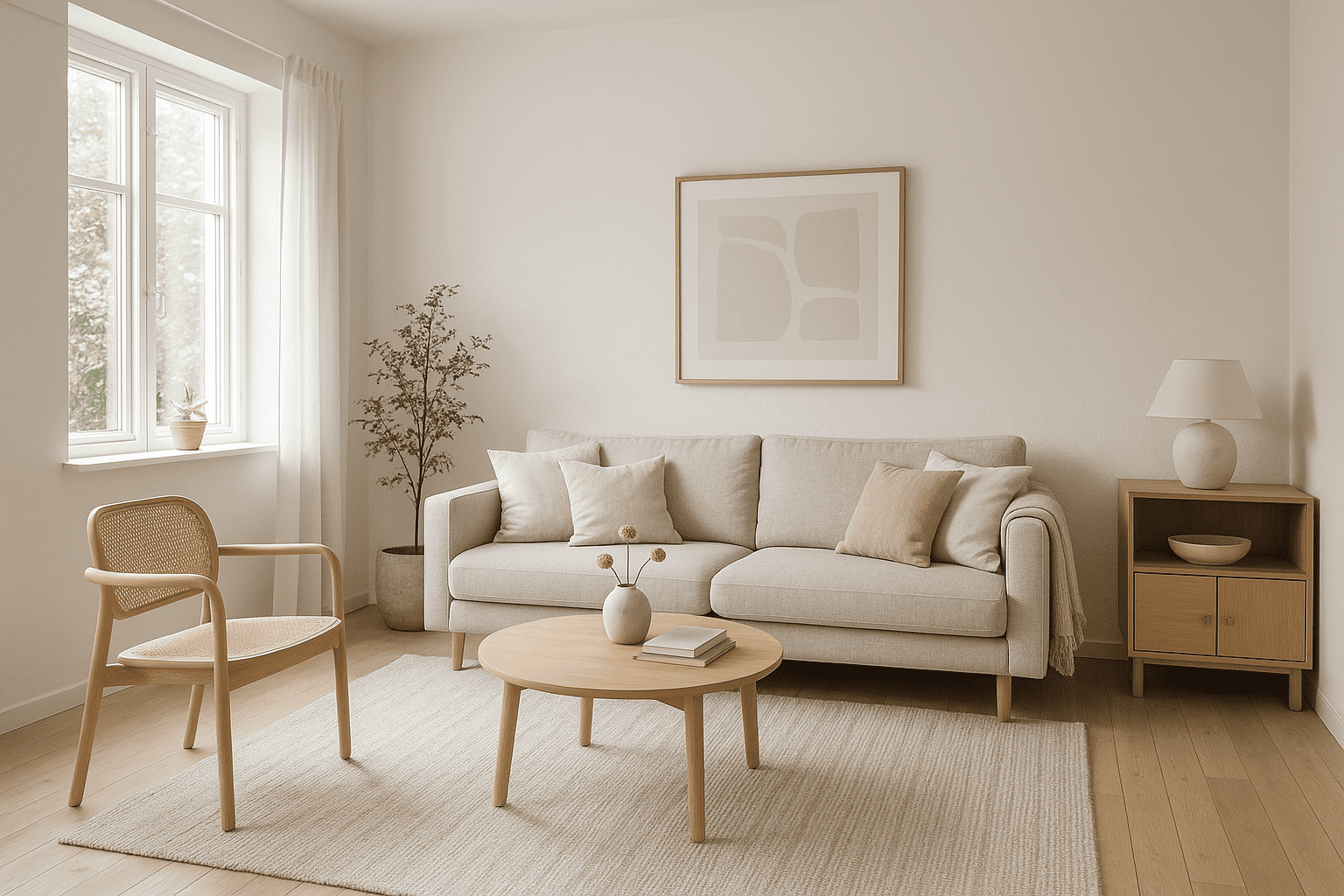
Problem #1: Images That Kill Speed
Unoptimized images are the number one cause of slow-loading portfolio sites.
If you’re uploading 3MB+ images from your render folder without compression, you’re not just killing performance—you’re tanking your SEO.
Fix it:
- Compress every image before upload (TinyPNG, Squoosh)
- Use next-gen formats like WebP
- Implement lazy loading so images load only when needed
- Resize images to match display size (no 4000px-wide hero images on mobile)
See How to Optimise Image Galleries for Google Search for detailed tactics.
Website speed optimization in architecture isn’t optional. It’s non-negotiable.
Google Core Web Vitals literally punishes you for delay.
And your bounce rate skyrockets after 3 seconds.
Problem #2: No Alt Text = No Context
Google can’t “see” your portfolio images.
It reads the file name and alt text. That’s it.
If your portfolio has 20 case studies and none of the images are optimized, here’s what Google sees:
image1.jpgDSC_0002.jpgslide-final-homepage-v2.jpg
That tells search engines nothing. Which means your images don’t rank. Your pages don’t build authority. And your beautiful work? It’s invisible online.
Fix it:
- Rename files before upload: “
luxury-apartment-interior-delhi.jpg” - Use descriptive, readable alt text: “Living room with floor-to-ceiling windows in modern Gurgaon apartment”
- Add captions where possible for clarity
Learn how to optimise project visuals in Image Optimization Techniques for SEO
This is the easiest win in image SEO for designers.
It takes 5 seconds per image—and pays off for years.
Problem #3: Overdesigning the Crawlability
Designers love cool transitions, interactive sliders, and dynamic portfolios.
Search engines? Not so much.
If your entire portfolio is rendered with JavaScript or buried behind carousels and tabs, Google might not even crawl it.
You’re not being outranked because your work is worse.
You’re being outranked because your site can’t be read.
Fix it:
- Use HTML-first layouts with crawlable content
- Limit use of infinite scroll and parallax-heavy frameworks
- Include internal links to each case study (no buried galleries)
- Add text summaries under every project thumbnail
Fix it using principles in Structuring Project Pages for Search and Clients
This is crawlability for image portfolios—and it’s critical for visibility.
You’re Not Just Losing Rankings. You’re Losing Revenue.
Every second your site takes to load? Lost visitors.
Every image that isn’t optimized? Missed keyword opportunity.
Every portfolio project that isn’t crawlable? A silent failure in SEO.
Your visual brand deserves better.
At Adswom, we optimize technical SEO for image-heavy design firms—so your site isn’t just stunning, but searchable, scannable, and saleable.
Want to see where your site is leaking performance?
- We’ll test your speed, crawlability, image SEO, and structural markup
- You’ll get a full technical SEO roadmap in plain English
- No pitch. Just results
Book a Free Portfolio Performance Audit Now →
Problem #4: Slow-Loading Mobile = Lost Clients
60%+ of your site traffic is on mobile.
If your portfolio doesn’t load fast, display correctly, and navigate easily on phones—you’re gone before the first swipe.
Fix it:
- Compress everything
- Use responsive image sizes with srcset
- Use mobile-friendly layouts (no hover-only navigation)
- Cut bloated CSS and JavaScript files
For speed-first design, see SEO Timelines for Architects and Design Firms
Technical SEO for image-rich sites is mobile-first SEO.
Google’s index is mobile-first. Your users are mobile-first. Your site better be, too.
Problem #5: No Structured Data, No Context
Google loves context.
Structured data tells it what each part of your page means.
Most portfolio sites skip this.
That’s why your case studies don’t show up in rich snippets, your images don’t surface in image search, and your contact pages don’t appear with FAQs or callouts.
Fix it:
- Use Article schema on blogs
- Use
ImageObjectschema on hero visuals and portfolio projects - Add Breadcrumb schema for better crawl depth
- Implement FAQ schema where helpful
For schema integration, see The 5 Layers Every Architecture SEO Strategy Must Include
This is how you turn portfolio website technical SEO into a ranking advantage.
Build a Crawl-Friendly Sitemap
If you don’t tell Google what pages matter—it guesses.
And it’s not good at guessing visual content.
Fix it:
- Submit a clean, XML sitemap with all project pages
- Make sure no critical URLs are blocked by robots.txt
- Use internal linking on your homepage to your top 5–10 projects
- Set up Google Search Console to track crawl stats
Get a step-by-step auditing framework in DIY SEO Audit for Architecture Websites
Your sitemap is your instruction manual. Use it.
Technical SEO for Visual-First Sites
| Problem | Fix |
| Image bloat | Compress, use WebP, lazy load |
| No alt text | Rename files, add descriptive alt tags |
| Crawl-blocking designs | Use HTML-first, reduce JS |
| Slow mobile | Prioritize speed, responsive layout |
| Missing structure | Add schema and sitemaps |
What is technical SEO for image-rich sites?
Technical SEO for image-rich sites involves optimizing website performance, crawlability, and image data so that visual-heavy pages rank well in search engines and load quickly for users.
How can architects optimize images for SEO?
Architects can optimize images for SEO by compressing file sizes, using WebP formats, adding descriptive alt text, and renaming files with relevant keywords like project type and location.
Why is website speed important for architecture portfolios?
Speed affects both user experience and Google rankings. Slow-loading architecture portfolios lead to higher bounce rates and poor performance on mobile, reducing your visibility and inquiries. Because bounce rates spike after 3 seconds. See SEO Signals Design Studios Should Be Tracking
What is crawlability, and why does it matter for portfolio sites?
Crawlability refers to how easily search engines can access and index your site’s content. If your portfolio is built with JavaScript-heavy galleries or lacks internal links, Google may not find or rank your work.
What is the best image format for architecture websites?
WebP is currently the best image format for architecture websites. It delivers high-quality visuals at smaller file sizes, helping speed up load times without sacrificing detail. For details, check Compromising Search Visibility with Portfolio Visuals
How does structured data help with SEO for design portfolios?
Structured data, like ImageObject and Article schema, helps search engines understand and feature your content. This improves your chances of appearing in rich snippets and Google Image results. For reporting clarity, see Building Dashboards to Measure SEO Performance
Final Word: Pretty ≠ Profitable
If your website is a digital gallery that no one can find, load, or crawl—it’s not a marketing asset.
It’s a vanity piece.
You don’t just need a beautiful website.
You need a high-performance, optimized portfolio that ranks and converts.
Want to see exactly how yours stacks up?
Start Your Free Technical SEO Audit
We’ll break down your speed, image strategy, crawlability, and content markup—so you know what’s costing you traffic, leads, and visibility.
Writing team:

Les't communicate.
Recent Articles
 The Real Cost of Generic SEO for High-End Architecture and Interior Design Studios
The Real Cost of Generic SEO for High-End Architecture and Interior Design Studios
 Why Generalist SEO Fails Designers — And What to Do Instead
Why Generalist SEO Fails Designers — And What to Do Instead
 What to Look for in an SEO Agency: A Strategic Guide for Architects and Design Firms
What to Look for in an SEO Agency: A Strategic Guide for Architects and Design Firms