Tracking Inquiries from Google – How Architects Can Finally See What’s Working
Your Site Gets Traffic from Google. But Is It Bringing You Inquiries You Can See?
If you’re serious about SEO, you can’t stop at rankings.
Rankings and traffic don’t matter if they don’t turn into qualified leads.
Architects and designers often hear: “You’re showing up on Google!” — but they’re still not sure which clicks led to real conversations. For the root causes of this gap, see Why Your SEO Isn’t Generating Leads (And What to Do About It
That’s the gap this blog fills. It’s not just about visibility. It’s about visibility you can trace to revenue.
In this guide, you’ll learn:
- How to track inquiries from Google to your design studio
- The tools that give clarity (without overwhelming your team)
- How to set up lead attribution even if you’re not technical
Whether you’re running a portfolio site or a regional architecture practice, these tracking tactics help you finally answer: “Is our SEO actually driving leads?”

Why Most Studios Don’t Know Where Their Inquiries Come From
If you’ve ever asked your team:
- “Did this lead come from Google?”
- “Was this project inquiry from our SEO efforts or Instagram?”
- “Which page led them to contact us?”
…and got vague answers like “I think it was from the website,” you’re not alone.
Here’s why that happens:
- No tracking tools installed (or they’re misconfigured)
- No CRM connected to traffic sources
- Forms and calls aren’t tagged with user source info
- Google Analytics is collecting data but not tied to lead outcomes
The result? Missed insights. And missed opportunities to double down on what’s working.
Because your SEO should not just “get you found.”
It should get you chosen.
Start your Free Search-to-SQL Visibility Diagnostic →
Step 1: Set Up Google Analytics (Properly)
Use GA4 — Not Universal Analytics (which is now retired)
What to Track:
- Page visits by source (Google organic vs Google Ads)
- First-click vs last-click attribution
- Conversion events: form submissions, button clicks, calls
Key Setup:
- Define “Conversions” (aka Events) for:
- Contact form submissions
- Booking consultations
- Email link clicks (mailto:)
- Phone clicks (tel:)
Pro Tip: Don’t settle for default tracking. Define custom conversion events like form_submit or click_call.
Tools:
- Google Analytics 4
- Google Tag Manager (for tracking events without code)
If you’re only looking at page views and sessions, you’re missing the most important signal: inquiry behaviour.
For a leadership perspective, check Making SEO Metrics Meaningful for Architecture and Design Leadership/
Step 2: Use UTM Parameters on Key CTAs
UTMs are tracking tags you attach to URLs. They tell you where a visitor came from and what link they clicked.
Example URL:
https://yourstudio.com/contact?utm_source=google&utm_medium=organic&utm_campaign=seo-portfolioWhere to Use UTMs:
- Internal links in blog posts to service/contact pages
- Your Google Business Profile website link
- Social media links to your website (for comparison)
Tools:
- Google Campaign URL Builder (free)
- HubSpot or CRM with UTM tracking
Use UTM parameters to segment leads by campaign, channel, and behavior. For practical CRM integration, see GA4 and CRM Tracking for SEO Leads
Step 3: Set Up Goal Funnels for Contact/Inquiries
In GA4, you can map how visitors navigate from entry to inquiry:
- Homepage → Portfolio → Project → Contact
- Blog → Service page → Contact
- Google → Service page → CTA
How to Track:
- Use Path Exploration in GA4 to visualize top-performing funnels
- Set Goals/Conversions for each CTA
This lets you see which pages are bringing real action — not just traffic.
Every studio has 2–3 pages that drive 80% of leads. If those are project pages, make sure they’re optimised. Learn how in Structuring Project Pages for Search and Clients
Step 4: Use Call and Form Tracking Software
SEO traffic doesn’t always convert through forms. Many high-value clients will call directly.
Tools to track these:
- CallRail – Tracks phone calls from organic traffic
- WhatConverts – Tracks forms, calls, chats by source
- HubSpot Free CRM – Tracks contact source via UTMs
Features to activate:
- Dynamic phone numbers for each source (e.g., Google vs Direct)
- Form tracking with hidden UTM fields
- Tagging leads as SEO / PPC / Direct
This is especially powerful for tracking inquiries from your Google Business Profile. For setup details, see Google Business Profile Optimisation for Architects and Designers
Step 5: Connect CRM with SEO Signals
Once the lead fills the form or calls you — what happens next?
If you’re not syncing lead data with the traffic source, you’re losing the story.
How to fix this:
- Use a CRM like HubSpot, Pipedrive, or even Airtable
- Add hidden fields to forms:
utm_source,utm_medium,utm_campaign. - Log every inquiry with its source and landing page
Bonus Tip:
- Train your team to tag leads when they come in: “This one came from Google — they found us through ‘modern lakehouse architect’ keyword.”
Your CRM should show you keyword → page → lead → revenue. That’s where SEO becomes an investment, not an expense. For an overview, see How to Prove the ROI of SEO for Your Design Studio
Step 6: Track Google Business Profile Inquiries (Local SEO Goldmine)
Most architecture studios overlook this channel. But your Google Business Profile (GBP) drives:
- Phone calls
- Direction requests
- Website visits
Track via:
- GBP insights dashboard
- Link your website with UTM tracking
- Use CallRail to assign dynamic phone numbers from GBP
If you rank in the map pack but don’t know what it’s generating — you’re flying blind. See our full guide: Measuring Local SEO Performance for Design Firms
Step 7: Measure Lead Quality (Not Just Quantity)
It’s not about getting more inquiries. It’s about getting the right ones.
Create a simple lead quality framework:
- Budget fit ✅ / ❌
- Timeline fit ✅ / ❌
- Style fit ✅ / ❌
- Qualified project? Yes → Tag as SQL (sales-qualified lead)
Add these tags in your CRM so you can look back and see:
- Which campaigns or keywords brought you your best clients
- Which ones waste time
Qualified projects matter more than raw numbers. To connect this with sales stages, check Keyword to SQL: Mapping Intent to Inquiry for Architects and Design Studios
Monthly SEO-to-Inquiry Tracking Sheet
Create a simple monthly dashboard to track:
| Metric | Example | Source |
| Organic sessions | 1,240 | Google Analytics |
| Inquiries from SEO | 18 | Form + CallRail |
| % SQL from SEO | 61% | CRM Tagging |
| Top keyword inquiry source | “modern barn architect” | Search Console + CRM |
| Highest-converting page | /portfolio/wine-country-villa | GA4 funnel tracking |
🎯 This becomes your Search-to-SQL control centre — use it in monthly reviews.
Start your Free Search-to-SQL Visibility Diagnostic →
What Adswom Does Differently
Tracking is just the first step. Interpretation is where most teams fall short.
At Adswom, we:
- Build custom dashboards that show traffic-to-inquiry paths
- Set up CRM tagging + funnel visualization
- Map revenue opportunity to keyword strategy
- Train your team on what to track and what it means
We build custom dashboards, set up CRM tagging, and map revenue to keyword strategy. To understand how it fits into the bigger picture, see The 4 Phases of SEO-to-Lead Conversion for Architects
Tracking SEO Inquiries for Architecture Firms
1. What if I’m getting traffic but no form submissions?
You might be attracting low-intent visitors or your site’s conversion flow is broken. Start by auditing your CTAs, page content, and mobile usability. Fix this with Keyword Strategy for Architects
2. How do I know if a lead came from Google?
Use Google Analytics, UTMs, and CRM fields that track original source. Tools like CallRail or WhatConverts help track calls and forms by source.
3. Can I set this up without a developer?
Yes. With tools like Google Tag Manager, HubSpot, and GA4’s no-code event builder, you can configure most tracking setups yourself.
4. Is Google Business Profile really that important?
Absolutely. For local searches like “architect near me,” GBP often drives the first click, call, or direction request. Track it like you would any campaign. Learn the details in Local Citations for Architecture Firms
5. How does Adswom help with lead tracking?
We set up SEO-to-CRM pipelines using our Search-to-SQL system. This shows you what’s driving results—so you don’t waste time guessing.
If You Can’t See It, You Can’t Scale It
SEO without lead attribution is noise.
You don’t just want more traffic — you want the right traffic turning into real projects.
Start your Free Search-to-SQL Visibility Diagnostic →
🎯 Want to map your studio’s traffic to real inquiries and revenue?
Writing team:

Les't communicate.
Recent Articles
 The Real Cost of Generic SEO for High-End Architecture and Interior Design Studios
The Real Cost of Generic SEO for High-End Architecture and Interior Design Studios
 Why Generalist SEO Fails Designers — And What to Do Instead
Why Generalist SEO Fails Designers — And What to Do Instead
 What to Look for in an SEO Agency: A Strategic Guide for Architects and Design Firms
What to Look for in an SEO Agency: A Strategic Guide for Architects and Design Firms