Run a DIY SEO Audit for Architecture Websites (Before You Spend a Dollar on Agencies)
If Your Website Isn’t Generating the Right Projects, Start Here
Most architects and designers don’t have a traffic problem.
They have a visibility and conversion problem.
Here’s the truth:
Your website isn’t just a portfolio. It’s your digital storefront, your qualifier, and your sales engine. If the right clients can’t find you—or can’t navigate your site without friction—your most profitable projects will go to someone else.
And if you’re like most studios, you’ve asked yourself:
- “Why isn’t my site bringing in the right projects?”
- “We rank, but we’re not getting inquiries—what’s wrong?”
- “Do we really need to pay an agency just to know what’s broken?”
The answer: Not yet.
Before you hire anyone, you need clarity.
This blog gives you a step-by-step DIY SEO audit for architecture and design websites. No cost. Just free tools, smart questions, and a scoring system you can run yourself.
By the end, you’ll know:
- What’s working
- Where your visibility is leaking
- Whether high-value clients can actually find (and trust) you
- If you need in-house fixes or a strategy partner like Adswom
DIY SEO Audit Checklist
| Audit Area | Self-Score (1–5) | Notes |
|---|---|---|
| Technical Health | ⬜ | |
| Keyword Intent | ⬜ | |
| Project Page SEO | ⬜ | |
| Conversion Path | ⬜ | |
| Local SEO | ⬜ | |
| Backlink Authority | ⬜ |
👉 Scoring Guide:
- 1 = broken (hurting performance)
- 3 = average (works but not optimized)
- 5 = strong (competitive advantage)
If your total score is below 21, your visibility is leaking value. Let’s fix it.
Start your Free Visibility Diagnostic →
Key Takeaways
- SEO isn’t just about traffic—it’s about attracting the right projects.
- Most design firms fail on project SEO, CTAs, and keyword intent alignment.
- A DIY audit gives you a health score but doesn’t provide strategy—that’s where Search-to-SQL comes in.
- Your portfolio should be your strongest SEO asset, not your biggest blind spot.
- If you score under 20 on this audit, your site is leaking opportunity.

Step 1: Test Your Technical Health (Your Foundation)
Even the most beautiful websites fail here. If your site is slow, unindexed, or broken on mobile—nothing else matters. For deeper fixes on visuals, check Technical SEO for Image-Rich Portfolio Sites
Check:
- Mobile responsiveness (Google Mobile-Friendly Test)
- Site speed (GTmetrix, PageSpeed Insights)
- Indexing: type
site:yourdomain.cominto Google. Do your key pages show up? - Crawl errors: Google Search Console will flag them for free
Tools: PageSpeed Insights, Mobile-Friendly Test, Google Search Console
Business Impact: High-net-worth clients expect precision. A slow or broken website tells them the opposite.
Step 2: Audit Keyword Intent (Attract the Right Clients)
Ranking for “ideas” is not the same as ranking for “hire architect.” For mapping search intent to business value, see Keyword to SQL: Mapping Intent to Inquiry
Check:
- Do you rank for queries like “luxury home architect Napa” or “custom villa designer Palm Springs”?
- In Google Search Console, review queries that bring clicks. Do they match your services?
- Are your keywords tied to location, service, and intent?
Tools: Google Search Console, Ahrefs Free Keyword Tool
Business Impact: The wrong keywords = wrong clients. Keyword intent drives revenue alignment.
Step 3: Are You Hiding Your Best Work from Google?
Your projects are your strongest proof of value—yet most firms bury them in sliders, PDFs, or image grids Google can’t read. Learn how to Structure Project Pages for Search and Clients.
Check Project Pages:
- Do projects have individual URLs (not just
/portfolio)? - Do titles + metadata include location and style keywords?
- Is there descriptive text (brief → challenge → solution)?
- Does each project include a CTA (e.g., “Request a similar consultation”)?
Tools: Screaming Frog (free up to 500 pages), manual Google search
Business Impact: Every project should be a search magnet + trust builder, not a hidden gallery.
Step 4: Content Visibility — Are You Showing Up Mid-Funnel?
Blogs are often treated like side projects. But they’re the key to showing up when clients are in research mode. To plan better, see SEO Content Ideas for Architecture and Interior Design Blogs.
Check:
- Do your blogs answer client questions? (“How long does a custom home take to design?”)
- Are they linked to service or project pages?
- Do they actually rank (search
site:yourdomain.com blog title)?
Tools: Search Console, Yoast/RankMath
Business Impact: Content is not filler. It’s fuel. If it’s not ranking or linking to conversions, it’s wasted effort.
Step 5: Local SEO — Can Clients in Your Region Find You?
Even global clients search locally when it comes to property. If you’re not showing in the map pack, you’re invisible in your own market. Start with Google Business Profile Optimisation for Architects and Designers.
Check:
- Do you have a verified Google Business Profile?
- Do you rank for “[service] in [city]”?
- Do you have fresh client reviews + updated photos?
Tools: Google Business Profile, BrightLocal
Business Impact: Most high-value projects start within 50km of your studio. If you’re not visible locally, you’re missing your fastest path to leads.
Step 6: Backlink Authority — Who Vouches for You?
In Google’s eyes, backlinks = trust. If credible sites aren’t mentioning you, your authority is capped. For guidance, see How to Turn Case Studies Into SEO Assets
Check:
- Are you listed in design directories (Houzz, Archello)?
- Any features in publications (Dezeen, ArchDaily)?
- Use Ahrefs free checker: how many quality domains link to you?
Tools: Ahrefs Backlink Checker, Google Alerts
Business Impact: One backlink from Architectural Digest > 1,000 random blog comments. Authority compounds.
Step 7: Conversion Readiness — Can Visitors Take Action?
This is where SEO becomes revenue. If clients can’t take the next step, your SEO is wasted. For UX that drives conversions, explore UX Design Principles That Convert for Architecture Websites
Check:
- Do you use specific CTAs (“Book a Visioning Call,” not “Contact Us”)?
- Are forms short and mobile-friendly? (3–5 fields max)
- Are testimonials and proof near CTAs?
- Do you explain what happens after inquiry?
Tools: Your own site, Hotjar/Clarity
Business Impact: Luxury leads convert on confidence, not convenience. Make it clear, simple, and trust-rich.
⚡Is Your Site Audit Score Leaking Projects?
If your self-audit feels weak, don’t panic. That’s normal.
At Adswom, we specialize in turning audit gaps into growth strategies:
✅ We identify your leaks (technical, keywords, CTAs)
✅ We map them against project value (Search-to-SQL)
✅ We rebuild your SEO into a client pipeline
🎯 Start your Free Visibility Diagnostic →
Common DIY SEO Audit Mistakes Architects Make
| Mistake | Why It Hurts |
|---|---|
| Optimizing only the homepage | Ignores 90% of your ranking potential |
| Using generic SEO checklists | Doesn’t reflect design-specific funnel behavior |
| Ignoring mobile | Most clients first view your site on phones |
| Judging success by traffic | Doesn’t measure inquiry quality |
| Forgetting alt text | Google can’t “see” your portfolio |
Lesson: Generalist SEO advice ≠ , design studio SEO success.
DIY Audit vs Pro SEO Audit
| DIY Audit | Adswom Pro Audit (Search-to-SQL) |
|---|---|
| Surface issues | Deep funnel-to-keyword mapping |
| One-time snapshot | Ongoing tracking + adjustments |
| General checks | Studio-specific recommendations |
| Tool-based | Revenue-based (SQL measurement) |
DIY is a great start. But without a strategy, you’re just fixing cracks—not building a growth system.
At Adswom, we built the Search-to-SQL framework so design studios stop wasting effort on vanity metrics and start building pipelines of qualified leads.
Start your Free Visibility Diagnostic →
Final Score & Next Step
Tally your audit (max 30 points):
| Category | Your Score (1–5) |
|---|---|
| Technical Health | ⬜ |
| Keyword Intent | ⬜ |
| Project Page SEO | ⬜ |
| Conversion Path | ⬜ |
| Local SEO | ⬜ |
| Backlink Authority | ⬜ |
Your Result:
- 26–30 → Strong foundation (time to scale)
- 20–25 → Decent, but leaking opportunity
- <20 → Immediate action needed (start with CTAs + keywords)
DIY SEO Audits for Architects and Design Studios
1. Can I really do a full SEO audit myself?
Yes—using the steps in this blog, you can uncover technical issues, keyword gaps, and weak CTAs. But fixing deeper alignment between SEO and revenue usually requires strategy.
2. How often should I run a DIY SEO audit?
Quarterly light audits, with a deeper one every 6 months.
3. I scored low—what should I fix first?
Prioritize technical speed, keyword alignment, and project page optimization. See our SEO KPIs for Architecture Firms to measure progress
4. What’s the difference between DIY and Adswom’s Search-to-SQL audit?
DIY shows you what’s broken. Search-to-SQL shows you why it matters and how to fix it for revenue outcomes. Learn more in Making SEO Metrics Meaningful for Architecture and Design Leadership
5. Is this enough if I’m launching a new site?
It’s a great start, but for new sites we recommend professional strategy—so you don’t lose visibility on launch.
SEO Isn’t Just About Being Found — It’s About Being Chosen
A DIY SEO audit gives you awareness. But awareness alone won’t win projects.
High-value clients choose firms that:
- Rank for service-specific, high-intent keywords
- Turn portfolios into lead generators
- Build conversion paths that match premium decision behavior
- Track signals that tie directly to project-fit inquiries
At Adswom, we built the Search-to-SQL framework so design studios stop wasting effort on vanity metrics and start building pipelines of qualified leads.
👉 Start your Free Visibility Diagnostic →
🎯 Ready to turn your audit into action?
Writing team:

Les't communicate.
Recent Articles
 The Real Cost of Generic SEO for High-End Architecture and Interior Design Studios
The Real Cost of Generic SEO for High-End Architecture and Interior Design Studios
 Why Generalist SEO Fails Designers — And What to Do Instead
Why Generalist SEO Fails Designers — And What to Do Instead
 What to Look for in an SEO Agency: A Strategic Guide for Architects and Design Firms
What to Look for in an SEO Agency: A Strategic Guide for Architects and Design Firms